CRM Guide
Customer CRM Support
Techno Forms is one of the easiest tools that the solar installers in australia can rely upon today.
Once you’re logged in to your Techno Forms, your screen will show you the menu bar from where you can access the dashboard, masters, customer details, installer details, Jobs and their detail, generate reports and refer to your schedules from the calendar.
Dashboard

The dashboard would be the first screen to appear when you log in. Here you will be able to check the summary of your activities and jobs. It will be giving you a brief idea of total jobs that have been executed, the jobs that are in progress, jobs that are pending, and the ones that you have completed already. Right below the summary you will be able to find three different sections. The first one would be giving you a glimpse of recent jobs that would have been pending and right below that you will find the jobs for that particular day along with the street view of the same. Right next to the street view there has been placed a weather thumbnail which will give you an idea about the weather forecast for the week, and we believe this will help you to plan your jobs a lot better.
Installer

Here you have an option of adding the installer and all the details pertaining to that installer you want to bring on board. Here the details of existing installers can be found for ready reference. Then you have a choice of choosing any particular installer and assign him the job very easily. Simple clicks and no manual effort and you are through with assigning the jobs and scheduling them.
Jobs

This section covers all the detailing part pertaining to the jobs that you have executed, the ones you are in the process of executing or would be executing in line of the schedule that you would have made. In this section your jobs are uploaded and in here you can pick and choose the jobs based on a wide range of combinations available. It can be on the basis of the type of job or can be even on the basis of jobs executed by any particular installer. Of course there are other general references that could be chosen like the job ID, the project number, jobs for any particular state, etc so on and so forth. There is an option of choosing the jobs based on their application or reapplication status. You also get an option here to check, verify and re upload, if needed, all the photographs including the panel SNs and photographs, inverter SN and photographs, photographs of the installation, switches, acknowledgement signatures, certificates and other necessary documents. You can also choose jobs on the basis or the currency as to whether they are the completed jobs, the jobs in progress or the ones that are scheduled. You get an option to schedule/reschedule and even assign and reassign the jobs across the installers you have on board. There is more in store, you can simply take an excel output file of the jobs in this section based on the combinations chosen and use the same for submission to REC and also keep them for your ready reference.
Complaience Jobs
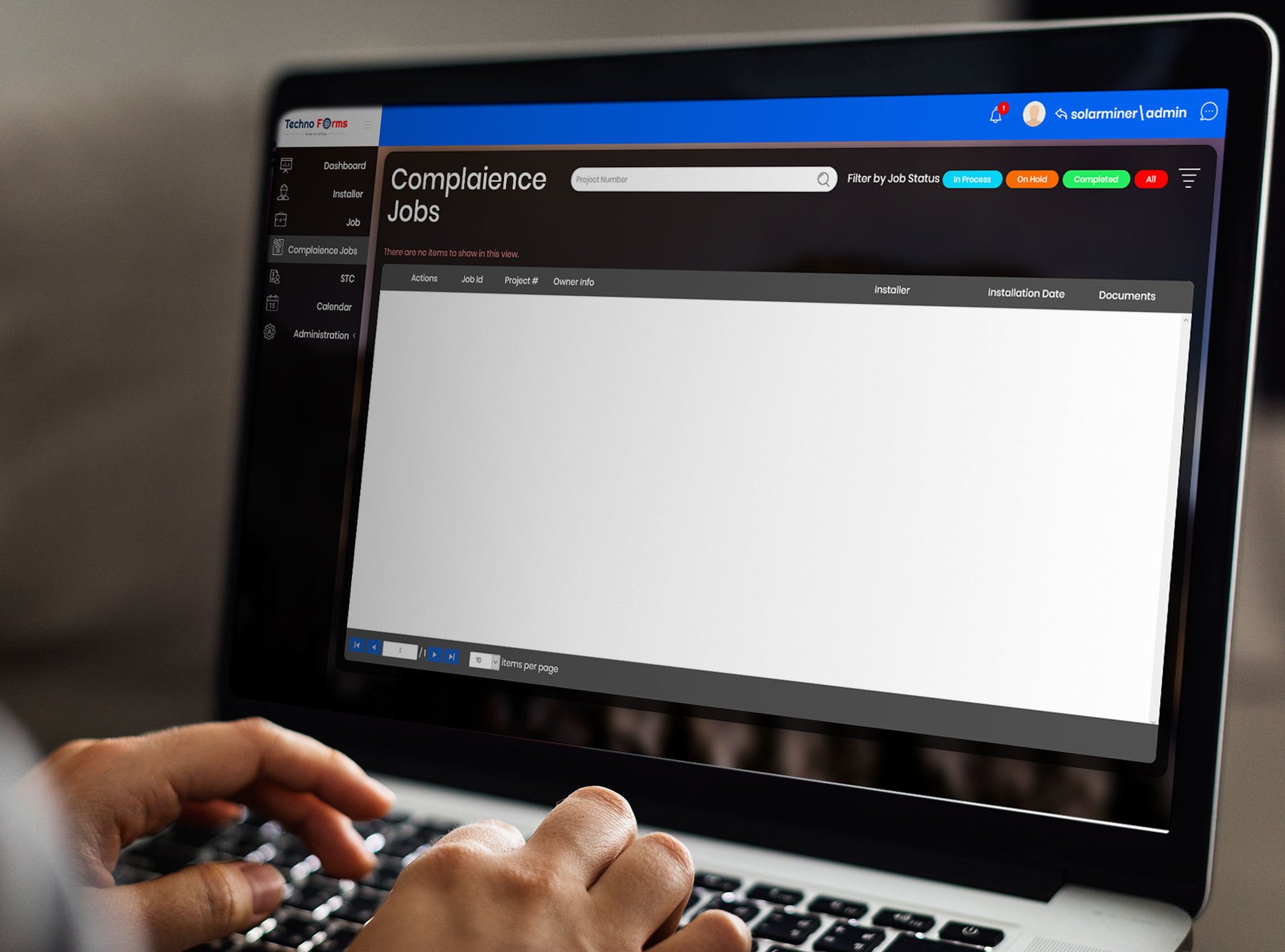
Here u can create new users for the company where based the role they can view the jobs or make changes
STC

Additionally we also have options of generating reports as per your need and also the calendar option that allows you to check on your schedules.
Calendar
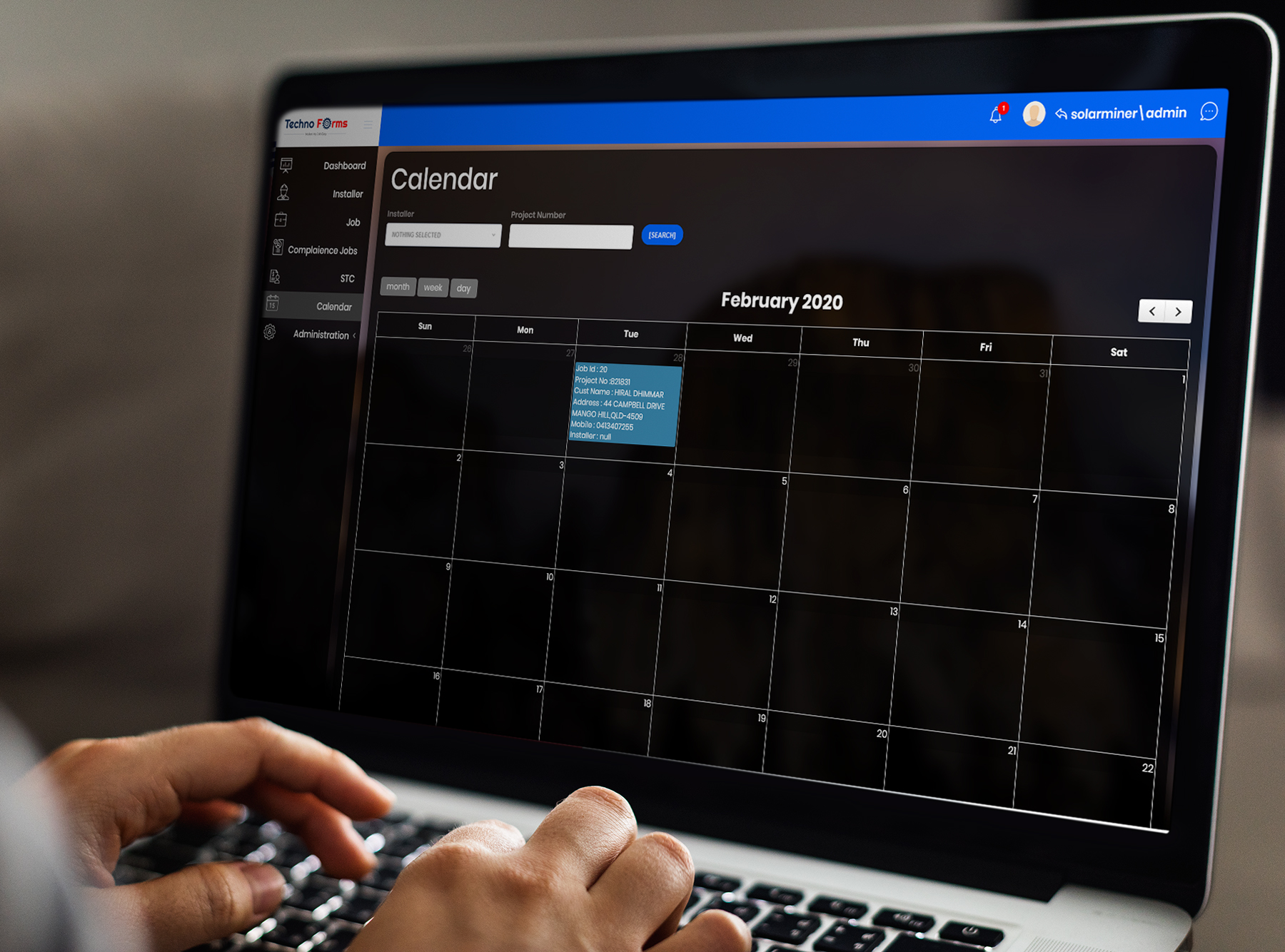
On the top right hand side of your screen you have got the option to enter into your profile and edit it. There are a fixed set of credentials that you cannot change like the name of your company, the registered phone number, email address and your registered office address.
In profile section you have for sub tabs of which the first one is the settings tab here you can fill in the details of your master user, the full name of your company, your ABN, the contact details including the phone number, mobile number (optional), fax number, email address and your trading name. You also have an option of checking out he charges per STC for ready reference.
The second tab is that of the videos. You can simply refer to these videos working as tutorials for easy access to the Techno Forms application and guiding you for easy access and usage of the application.
Our tech team has also developed an API patch and that’ll help you to integrate Techno Forms with your existing CRM and that will make your overall business process a lot more simplified. All you need to do is to get this API added to your existing software and just get it integrated with Techno Forms.
The last tab here enables you to change your password for Techno Forms. All you need to do is enter your existing password and change your password by re-confirming it. Too easy
